turtleart.org(opens in a new tab)
I have stumbled upon a website (Okay I was told to go there, but just go along with it) and I decided to create a project. You might be wondering what magical place this is, and it is a website called Turtle Art! It uses block coding to create amazing pieces of art and you learn to define values, make loops, and simply learn to control a sprite. As I previously mentioned, I have made a project and this I would enjoy sharing with you. Here is the direct link to the project. Hope you enjoy it! You will need to go to the link, to find any pics or try it out your yourself! Below is a picture with my code. Now you might say, but palgup34, You describe what Turtle Art is, which is good. You say you made a project. And people need to click on the link to see it. But that’s all I get! You don’t talk about what you made. You don’t talk about the process making it. You don’t break down what you learned… You’ve got a good start here, but you leave me hanging on all the important stuff! (This is actually a direct quote from my teacher). And I will address all of that here in the following.

I made a drawing program. When you press your curser, you can either drag to freehand or click to you points and the lines will be made in a colorful sequence. Instead of my code doing one specific thing, you can make it anything you want! Now to the process of making it. My original idea was to make the same thing, but except you had to choose your turtle, and each turtle was a different color. And as I figured out, that was very inefficient because there was no way in the program (at least in my experimentation) to make sprites, so you could not get the pen to stop drawing and resume somewhere else. Now of course I could make boundaries and if the turtle clicked within the square then the function would change, but even though it seems that would work, the sprite functions a lot more efficiently because it has a designated job and when it is clicked, it knows how to accommodate the previous lines as well. Thank you for reading and if you have anymore questions, just comment below and I will get back to you ASAP!
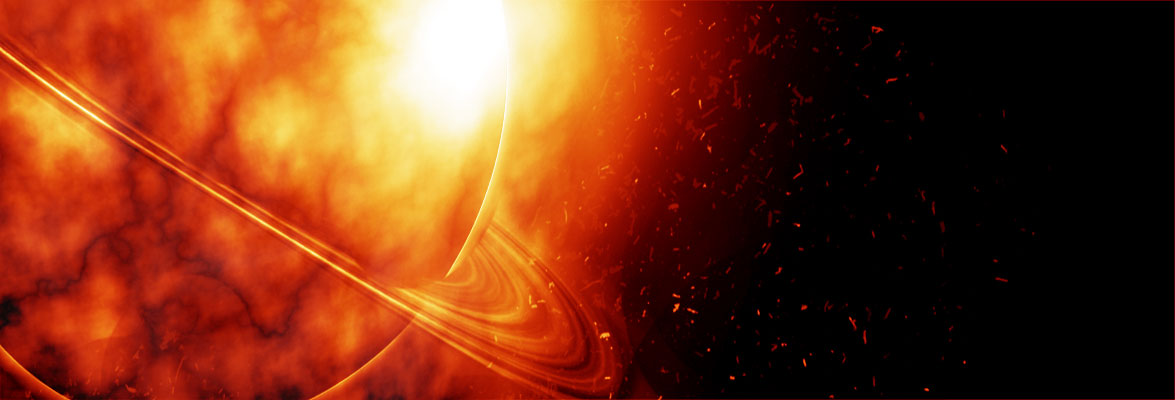
Permalink
LOL. I love the flavor of your posts and you’ve done a fantastic job customizing the theme. But you use a lot of words here to say the same thing.
You describe what Turtle Art is, which is good. You say you made a project. And people need to click on the link to see it.
But that’s all I get! You don’t talk about what you made. You don’t talk about the process making it. You don’t break down what you learned… You’ve got a good start here, but you leave me hanging on all the important stuff!!!
Permalink
Great, I hope I answered some of you questions in my update. Let me know!